keybind hints
I’ve added a keybind hints overlay window. This is globally bound to ctrl+? and will show you the active keybindings for the current context. A filtered view of the keybinds available for the current keybind prefix will popup when using keybinds with multiple keys in a sequence.
textDocument/documentSymbol
Flow now has a symbol browser for the current document based on the LSP textDocument/documentSymbol request. Open it in flow mode with ctrl+shift+\. As usual the list can be filtered with a fuzzy query. Navigating in the list will preview the location of the symbol in the document. Selecting a symbol will jump to it. The preview function is nice to quickly view another symbol without jumping away for your current file location.
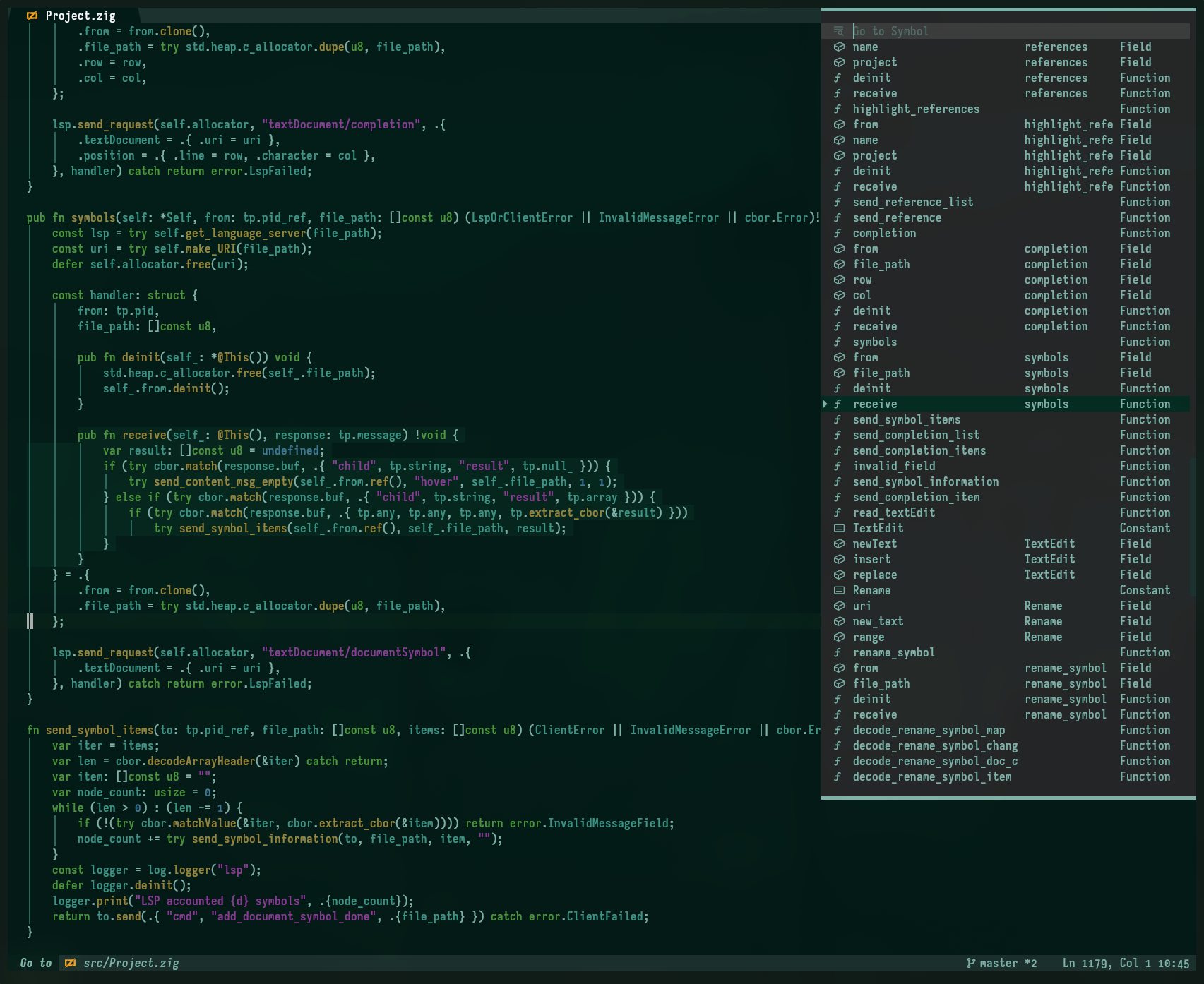
centered view
For very wide screens you can now center the view with ctrl+k x, or the command toggle_centered_view. The width of the centered view is configurable with the option centered_view_width.
more tabbar improvements
Tabs can now be reordered with the mouse by dragging them, or by the new commands move_tab_next and move_tab_previous. These are bound to ctrl+shift+page_up and ctrl+shift+page_down in flow mode. Also, saving an ephemeral buffer now replaces it’s tab with the tab for the new file.
clipboard history
Internal clipboard handling has been re-worked to support multiple history entries. This integrates with multi-cursor support by copying/pasting one history item for each cursor. The internal clipboard is bound to alt+v (as it always has been) and the new clipboard history palette is bound to alt+shift+v.
close and save buttons in tabs
Tabs now show a close or save icon when the mouse hovers over them. Clicking the icon will either close or save the buffer. The icons and colors are customizable in the tab style configuration.
file type icons in tabs
Tabs now show file type icons. If you’re not into icons you can disable them in the tab style configuration by setting the option file_type_icon to false.
Improved WSL1 support
Several fixes went in today that allow flow to now work properly on WSL1 with project directories on the Windows host filesystem. These fixes add fallback handling for cases when the stat syscall fails (as it does on WSL1) so this may improve support elsewhere too.
helix mode improvements
Thanks to Igor Támara we have new helix mode commands to close other buffers and reload all files. Also, various improvements to flow’s documentation.
FreeBSD binary builds
Thanks to the awesomeness of the Zig team who added FreeBSD cross-compilation support in the zig-0.15 release, we now have pre-built nightly binaries for FreeBSD. You can download/update them via the usual installer script or manually via github or codeberg.
LSP completion
Completion is now functional, although not super pretty. Give it a try! Feedback on what the final UI should look like is as usual very welcome. Either via github and/or codeberg issues or in the usual discord or irc channels.
zig-0.15
After weeks of fixing writergate issues in dependencies and flow itself, we now finally have our first fully working flow built by zig-0.15.1!
Feature development will now return to our regular pace of new features every couple of days or so.
widget styles
Added style variations for menu based widgets. You can switch the style of the currently widget with alt+f9. This is persisted automatically. To go along with this new visual polish there are a few other minor style changes, like for example icons in the filter input boxes in palettes. This helps to line up visually with the contents of the palette. These icons are also disabled when show_fileicons = false is set in the configuration.
tab width commands
The tab width parameter can now be configured interactively. There are three commands:
set_tab_width- set the tab width globally and persist it in the configset_buffer_tab_width- set the tab width for the current bufferset_session_tab_width- set the tab width for the current session
These command all optionally take an integer parameter to set the tab width directly. If no parameter is given they all open an interactive mini mode.
Also added support for integer command arguments on the command line. So for example you can now use --exec set_session_tab_width:2 to set the session tab width from the command line.
set_session_tab_width is also bound to alt+shift+t in flow mode for quick tab width adjustments.
miscellaneous minor improvements
This week brought several improvements and fixes:
Better file completion in
open_file- Completion is now case insenstive and it is easier to complete into subdirectories. Also, you can now open directories (aka. projects) directly from theopen_filecommand.Find files palette auto refresh - The palette will now auto refresh when the background scan of project files is complete. The fixes the blank list issue if you hit find file too quickly after starting flow or opening a project.
Full state restore on restart - Restarting flow will now restore most of the project state. This includes previously open files (with unsaved changes) and background and ephemeral buffers and even editor state like selections, cursors and find history. Note: This does not yet include undo history.
auto hide tab bar
The tabs widget will now only be shown when more than one tab is open. This can be configured with an integer parameter on the tabs widget. For example: tabs:2 => show the tab bar when there are two or more tabs (this is the default), tabs:0 => always show the tab bar.
smarter insert line functions
Today’s feature of the day is a small quality-of-life fix. The smart_insert_line* family of commands will now collapse trailing whitespace automatically on the line being left during the operation. This helps a lot when inserting blank lines in indented code or working with indented text in markdown.
indent_mode
There is now a new configuration option indent_mode. This can be set to "auto", "spaces" or "tabs". Setting it to "auto" will enable detection of the indentation mode on a per buffer basis. The detection is fairly simple and enables tab indentation if a line starting with a tab character is found anywhere in the file.
Auto save
Implemented auto save and added new configuration options and commands. Auto save mode will trigger a save operation on every frame if there have been changes to the buffer. There is currently no debounce besides the frame time. There is a new command toggle_auto_save to enable auto save manually for the current buffer. Also, there is a configuration option enable_auto_save to enable it by default and another configuration option limit_auto_save_file_types where you can specify a list of file type strings (eg. [“zig”,“rust”]) where auto save should be enabled.
new command: toggle_format_on_save
The Toggle format on save command will enable/disable format on save just for the current buffer.
configurable file types
You can now modify the configuration of file types. There is a new command Edit file type configuration that will open a config file with the defaults for a file type which you can change and save. Changes take effect on restart of flow. This means you can finally change your language server and formatter configuration and add file extensions without having to build flow yourself.
improved backtraces for segfaults
I’ve cloned the std.debug segfault signal handlers and added the ability to reset the terminal before dumping the stack trace after a segfault. This means that debug builds of flow will now properly display usable stack traces even for full segfaults and not just for regulare checked panics. This should make it much easier to understand and fix proper segfaults.
hurl support and tilde expansion
Flow now has syntax highlighting for Hurl files.
Also, ~ is now expanded properly to your home directory when using the open_file command.
fix: removed multithreaded buffer usage
The project_manger and diff modules run in the background asynchronously. These modules access buffers, potentially from a different thread to the main buffer manager. While the buffer itself is technically threadsafe, there is not yet any kind of threadsafe buffer lifetime management. That means that buffers may get deleted while the differ or LSP is serializing them. At some point the buffer manager should provide some method of locking buffer lifetimes to prevent them from being deleted while in use.
For now I have prevented multithreaded buffer access by removing all buffer serialization in background tasks. This means a very minor increase in latency for these operations, but much improved stability.
added highlight_columns_enabled config option
This new option will disable highlight_columns without unconfiguring them entirely. Also, the command toggle_highlight_columns is now persistent.
tree-sitter parse error detection
Today I added error queries and they are used to check for tree-sitter parsing errors. If tree-sitter reports a syntax error it may be because of an error in the file, or just because the tree-sitter partial reparse has become confused due to over complicated edits. Either way we now trigger a full reparse to be safe and make sure that the syntax tree doesn’t get stuck in a bad state.
mini git status
The branch widget now displays a mini git status along with the branch name.
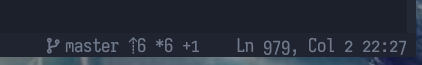
Ignore files ignored by git
Flow now loads the project file list from git if the project is contained in a git repository. This means that files ignored by git via it’s many configuration options are now also ignored by the flow file browser. Explicitly specifying the path to a file will still open it in flow and also store it in the project’s most recently used files list.
Also, the branch widget is now included in the default configuration of the status bar.
New widget: branch
Added a statusbar widget called branch that shows the current git branch if the current project is in a git repository.
Alpha blended highlight columns
Highlight columns are now rendered using alpha blending of the background color. They are also enabled now in the default configuration.
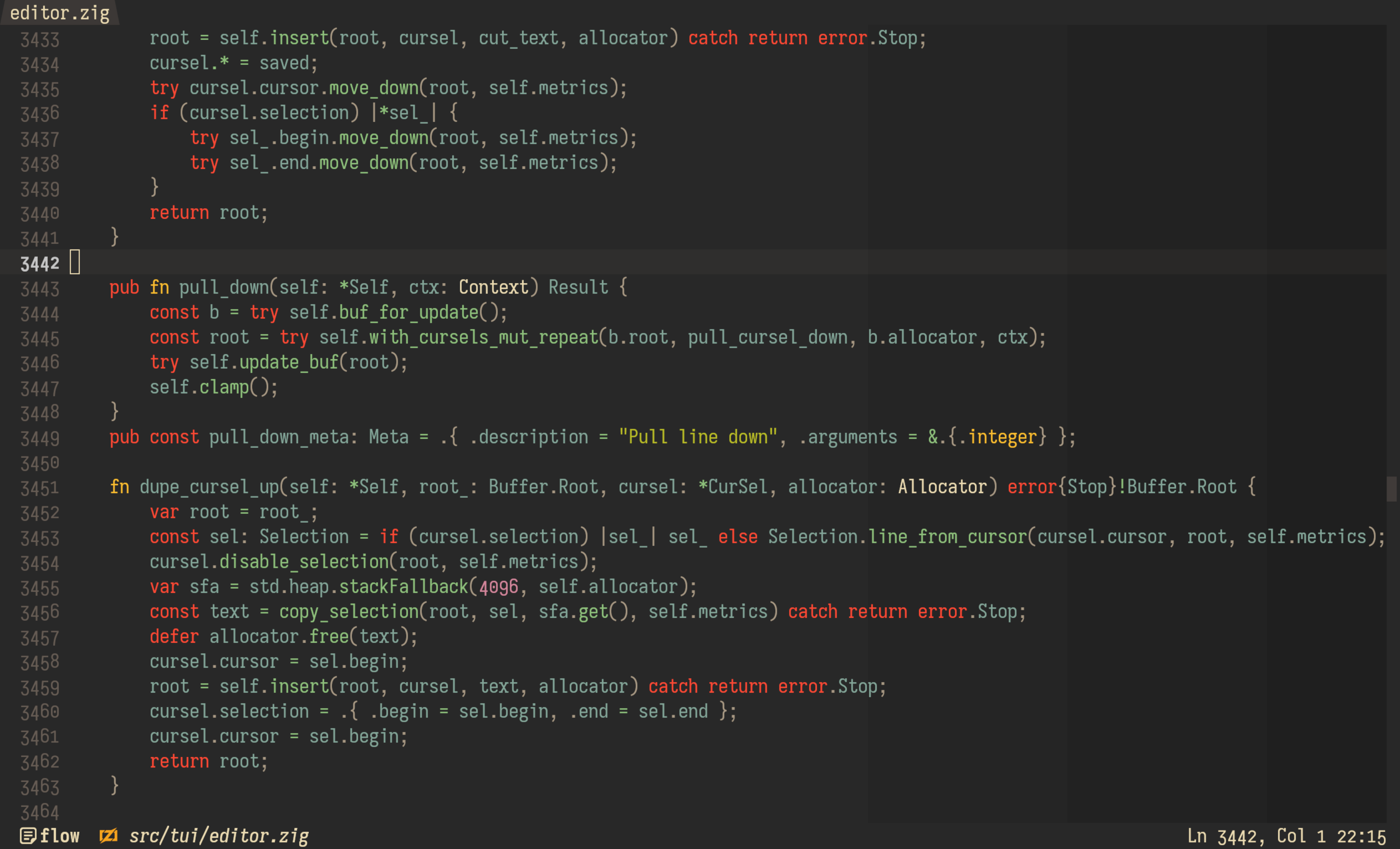
New command: copy_file_name
I added a command to copy the current file name and position to the system clipboard. This is very useful for grabbing something to use for setting a breakpoint, or for pasting into a bookmarks file. It’s bound to shift+alt+c for file name and line, column position and ctrl+k alt+c for just the file name. Also, if there are multiple cursors it will copy multiple entries on a line each. Nice for creating jump lists.
Improved installer script
The installer script is now significantly more intelligent. It will request permissions with sudo if the destination directory is not writable and it will check the version of the currently installed flow version before downloading to avoid re-downloading the same version. This makes it a pretty useful auto update tool.
Column highlight
Today brings a new configuration option: highlight_columns. This string contains a list of space separated columns numbers where flow should draw a border. This can help with manual wrapping of text as as visual indicator of how long the current line is.
Integer command arguments
Integer arguments are back! Now you can once again use integer prefixes for many commands. Most commands use the integer prefix as a repeat count, but the exact meaning is dependant on the command being executed. The current value of the prefix is displayed in the keybind widget in the status bar. Prefix digits are bound to alt+0 through alt+9 in flow and emacs mode and just the plain digit keys in vim and helix modes.
Atomic updates for vim & helix insert modes
I added init_command and deinit_command support for keybinding modes that allow us to now call pause_undo_history and resume_undo_history when entering/exiting insert modes. This means that insert modes will now create just one single undo step for the entire input made while in the mode.
Customizable themes
You can now customise the current theme in your local configuration directory without modifying flow itself. Just run the Customize theme command and flow will copy the current theme to your configuration directory and open it for you to edit.
Debug build warning
There is now a small warning on the home screen when you run a debug build. Debug builds are significantly slower than ReleaseFast builds. The build type is also now mentioned in the version information.
Widget parameters
Mini feature today. You can now add parameters to (some of) the status bar widgets by separating them from the widget name with a colon.
linenumberwidgets may have (up to) three parameters: pad width (int), pad value (space/zero) and digit style (ascii/digital/subscript/superscript).
For example: linenumber:4,zero,digital.
spacerwidgets may have one parameter: width (int)clockwidgets may have one parameter: digit style (ascii/digital/subscript/superscript)
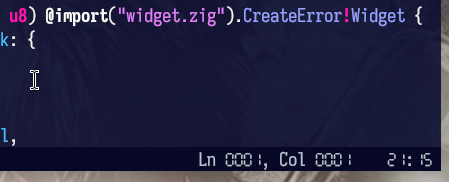
Binary queries & fully async LSP
A few major behind the scene updates in the last week. Nothing directly user facing, but still worth mentioning here.
Flow now uses pre-loaded binary versions of the tree-sitter queries. The scheme query text is loaded at compile time and serialized to binary which is then loaded at runtime. The tree-sitter query parser is incredibly slow and the binary loader is close to instant, so this saves around 20-30ms when loading files. Every frame counts!
Flow’s LSP backend is now 100% async. It used to be able to block the project manager in some cases, potentially leading to pauses when listing project files and occationally timeouts when loading the first file of a file type. These issues can no longer occur. LSP pauses can now only effect LSP things, like diagnostics or goto_* requests.
Smart pairs and smarter open file
Today we have a couple of useful quality of life features.
A much improved smart_insert_pair command, and to go along with it, new commands smart_insert_pair_close and smart_delete_backwards. This pretty much completes smart pair handling as far as I am concerned and flow should generally do-the-right-thing when inserting or deleting paired characters like (), {}, [], "", etc.
Automatic file link parsing in selections when using the open_file command. What this means is that flow will automatically open files (if they actually exist) if you select the file path before pressing ctrl+o, including parsing for line number and column indexes. This is especially useful for command output buffer and means that you can easily jump to files in compiler errors or grep matches. Tip: use the expand_selection command to select a whole file path in a command output buffer.
Zig-0.14 issues
Wierd issues on macos with zig-0.14 today, so I have reverted the master branch to zig-0.13 with a force push and cherry-picked all the new features since the zig-0.14 update. There is now a zig-0.14 branch pointing to the zig-0.14 changes (where master used to be). I also added the build mode and zig version to the version info.
Bling!
Todays feature of the day is a little bit of bliiiiing. You can now select from four different digit styles for the line number gutter!
Switched to zig master
Flow Control is now on zig master once again! 🎉
41 files changed, 648 insertions(+), 623 deletions(-)
By far the most painful zig update in flow’s history!
Ephemeral buffers
Today’s update brings better support for ephemeral buffers. These buffers are used for task output, new files and the help buffer. They can only be saved by giving them a new name first with the save_as command and do not store undo info when closed unless first given a name. Also added is the new create_new_file command, bound by default to ctrl+shift+n.
Tasks
Today’s feature is a task runner. You can now run commands inside flow and have their output placed in a buffer. Tasks are remembered per project. The default keybinding for the task palette is alt+!.
Tabs widget
Today’s quality flow time brings a new tabs widget. Add it to your topbar config option to get a tab bar that you can use to switch buffers with the mouse or a keybinding to next_tab/previous_tab. You can close a tab with middle mouse click.
Delete buffer command
There is now a delete_buffer command that is bound to the delete key when in the buffer selector palette. Deleting a buffer will remove it from the buffers list and free it’s undo history.
Multi-buffer
Today’s feature of the day is multi-buffer support. Thanks to a new buffer manager module you can now switch buffers without first saving them. The recent files list has gained a dirty indicator so you can see which files need to be saved and there is a new command switch_buffer that will bring up a list of currently open buffers. The home screen now also has a save_all command for those times you just want to exit without saving each file individually first.
Lots and lots
A lot has happened over the last two weeks. Sorry about the lack of posts here in the devlog. Due to the huge uptick in community contributions I have been concentrating on getting PRs reviewed and merged. Here’s a list of highlights of whats new (in no particular order):
Beam cursor mode mouse select - Selecting with the mouse when you have a beam cursor active now gives selection behaviour like a GUI editor. ie. the position of the selection is calculated gap to gap instead of char to char.
Flow select mode - Press
ctrl+spacein flow input mode to enter a select mode that lets you extend your selection with regular movement keys.Emacs bindings greatly improved - Emacs input mode keybindings are now much more fleshed out and include all the emacs basic movement commands. Emacs input mode now also has a selection mode (also
ctrl+space). Thanks to@marler8997for this work.Win32 GUI - Yes, flow can now render itself in a win32 GUI window for all those terminal impaired windows users (with full GPU acceleration!). The GUI binary can be built with
zig build -Dgui -Doptimize=ReleaseSafeand is calledflow-gui.exe. Functionality in this GUI version of flow is identical to the TUI version, although as of this writing there are some minor renderer features still missing such as curly underlines, mouse cursors and double wide characters. Thanks to@marler8997for the huge amount of work he put into this.Multi cursor changes - Adding cursors is now
alt+click(it wasctrl+click). This is to fall inline with common practice in other editors (zed and vscode). Also, you can now remove cursors byalt+clicking on them.Gutter symbols - There is a new config option to disable gutter symbols and reduce the size of the line number gutter if you so desire.
Verilog support - Thanks to
@edwloefwe now support syntax highlighting and formatting for verlog files.LSP: Rename symbol command - Thanks to
@Traviswe now have LSPrename_symbolsupport. This is done a little differently in flow to most other editors. When running therename_symbolcommand we add cursors at all the symbol references and let you rename them interactively. Cross file renames are not yet supported, but will show up in the references list for you to jump directly to them and perform the rename yourself if you so desire.
Oh, and one more thing:
- Shell command bindings - You can now bind shell commands to keys and have the output inserted into the current buffer, a new buffer, or the log. The commands are
shell_execute_insertandshell_execute_log. Seesrc/keybind/builtin/flow.jsonfor some examples.
Whitespace revamp
Today’s feature of the day: Much improved whitespace rendering. Flow now uses a map of the rendered view to process whitespace rendering after finishing the main render pass. This fixes a few minor whitespace rendering bugs, and more importantly, allows easy and fast rendering of more whitespace related features. There are new modes: leading, eol and tabs, to render just subset of whitespace. And, best of all, flow now highlights leading (ie. spaces before tabs) and trailing whitespace errors.